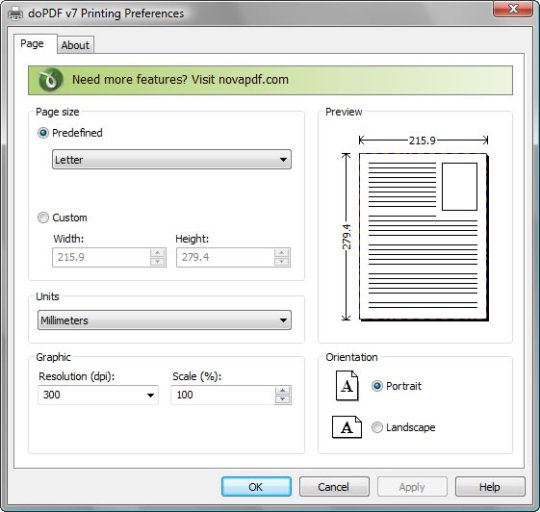doPDF Free PDF Converter 7.1.351License model
Free
Limitations
Not available
Operating systems
Windows 7, Windows 2003, Windows 2000, Windows Vista, Windows XP, Windows Server 2008
Additional requirements
Not available
Publisher's descriptiondoPDF is a fairly basic program that's utterly bereft of features beyond its main function: to let users create PDF documents from within any program using the native Print option. Along with whatever printer you've got hooked up that shows up in the Print dialog box, doPDF adds an eponymous option. Select it, hit print, and you get the chance to change the name of the PDF you're creating. Hit enter and the PDF gets created, then automatically opens for you to proofread it.
Lacking any customization features and the control panel to manage them, doPDF is definitely meant for fast PDF creation with a minimum of fuss. It does support a multitude of languages, a minor feature except to those who don't use English as their primary language. One benefit of not having any major features is that doPDF takes up almost no RAM.
doPDF gives a simple output dialog box for altering the name and saving location of the PDF, and by clicking on Advanced Options, users can manually adjust the resolution of the PDF they're creating. However, unless you know precisely how resolution changes will affect the size of your PDF, this can be a bit tricky. doPDF is great for those not looking for a lot of a options, but for any project requiring a bit more finesse, it's worth looking at the competition.
Using doPDF you can freely convert documents to searchable PDF files from any Windows application. It installs as a printer driver and helps you generate the PDF files by simply selecting the "print" command from any application (you can convert your Word documents, Excel sheets, PowerPoint presentations, AutoCad drawings, company's reports, contracts, workflows, agreements, marketing plans, forms, products list, price list, charts, emails or web pages). The resulted PDF files can be viewed on any computer with a PDF viewer (reader) installed. doPDF has a lot of features that allows you to: modify the paper size, modify the resolution (from 72 to 2400 dpi), change page orientation (portrait, landscape), and change the quality settings.