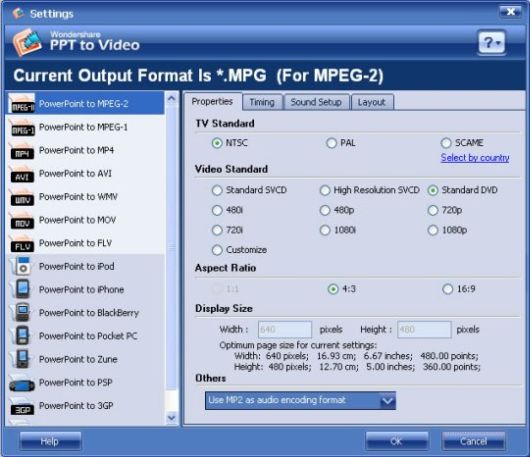Wondershare PPT to Video 6.1.6 License model
Free to try
Limitations
Watermark on output
Operating systems
Windows 7, Windows 2003, Windows Vista, Windows XP
Additional requirements
Not available
Publisher's description PowerPoint presentations do a great job of presenting complex information to audiences, but they take a lot of time and effort to create yet tend to have a limited lifespan, typically the duration of a project. Wondershare's PPT2Video Pro can help you maximize the usefulness of your PowerPoint presentations by converting them into video for posting online, in product manuals, as training materials, and much more. With 130 different file formats available, including HD, you can probably find something useful to do with your old presentations.
To use PPT2Video Pro, you need to have PowerPoint installed, not just some presentation files to convert. The developer recommends having Microsoft Office 2000 or later and claims to be fully compatible with Office 2010. The program's customizable interface has a big-box software look that's sort of a cross between an antivirus utility and a media player. However, it's actually the familiar Windows dialog: a tabbed main display with left-hand navigation pane, only colorfully skinned. Operation is a cinch--three easy clicks to completion--with just a few settings, such as TV format (NTSC, PAL, and SCAME) and video resolution. We like that the conversion choices display their familiar file type icons, which helps distinguish between similar but not necessarily compatible formats. PPT2Video Pro also offers the capability to import and batch convert up to 12 PowerPoint files at one time. We didn't test its full capacity because we didn't have so many PowerPoint files on hand, but nevertheless we were impressed with the speed with which it converted even large, multimedia-heavy presentations.
Wondershare PPT2Video Pro does a lot more, such as simplifying the process of uploading converted videos to Web sites like YouTube, playing presentations on portable devices, and even watching them on Apple TV. What it does best is make it easy to convert your PowerPoint presentations into a wide range of formats that maximize their impact.
Wondershare PPT2Video Pro is an all-in-one PowerPoint to video converter to convert PowerPoint presentation to video of up to 130 formats such as AVI, MOV, WMV, MPEG, FLV, 3GP and HD videos of excellent quality with all the original animations and sound effects retained.
After the PPT to video conversion, you can play your presentation video on most video players, share on video sharing sites like YouTube and Hulu, and distribute on portable devices like iphone and iPod.
With Wondershare PPT2Video Pro, you can:
1. Create Videos from PowerPoint presentations for sharing on blogs or video sharing websites like YouTube;
2. View PowerPoint presentations on mobile devices like iPod, iPhone, Pocket PC, PSP, and Zune;
3. Send your presentations to others in the form of video with E-mail;
4. Play PowerPoint presentations on TV via Apple TV if you have convert presentations to MP4. Also, you can burn the converted video to DVD with burning tools.
There are some great highlighted features provided by PPT2Video Pro:
1. 3 Clicks to Convert PowerPoint to Video --Convert PowerPoint presentation to video in 3 simple steps: import presentations, do some optional settings, and convert. No technical skills required;
2. Superior Batch Conversion-- Up to 12 PowerPoint files can be converted to videos at one time;
3. Up to 130 Output Video Formats--Provide up to 130 video output formats such as AVI, WMV, MP4, MPEG1, MPEG2, MOV, FLV, 3GP and multiple HD video formats;
4. Customizable Output Video Settings--According to the different usage of the output videos, you can adjust the video settings such as resolution, frame rate, and audio fidelity to make it play in higher quality;
5. Powerful Conversion Ability --This PowerPoint to video converter helps you retain all elements in the original PowerPoint such as animations, transitions, sounds and video clips when converting presentations to video;
6. Add Logo/Watermark to the Output --You can add your own logo to the output to personalize the PowerPoint after being converted to video.