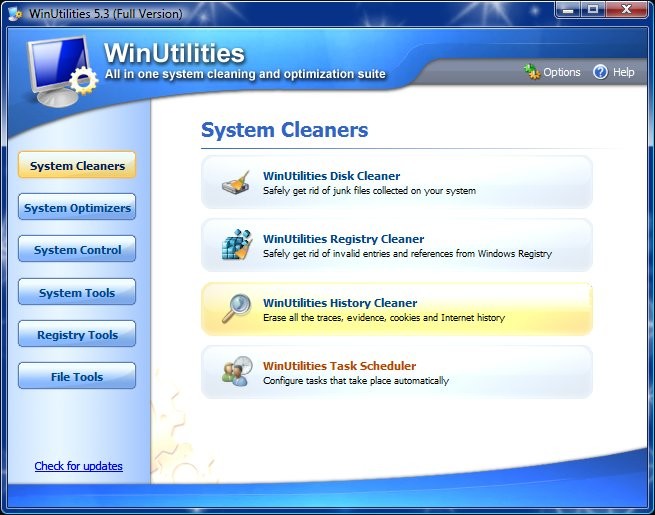WinUtilities Free Edition 9.66 License model
Free
Limitations
Not available
Operating systems
Windows 7, Windows 2003, Windows Me, Windows 98, Windows 95, Windows 2000, Windows Vista, Windows NT, Windows XP, Windows Server 2008
Additional requirements
Not available
Publisher's description In our duties reviewing software for Download.com we install and uninstall a lot of programs. As we're sure you can imagine, this creates a bit of a mess on our PC. Many programs leave files behind when they're uninstalled, and since we're constantly downloading and deleting things, we end up with a lot of invalid shortcuts, broken registry entries, etc. For this very reason, we were excited about trying WinUtilities Free Edition, a suite of tools designed to free up disk space and improve system performance. We were quite pleased with the program's results.
Some of what WinUtilities does--disk defragmenting and cleanup, for example--can be accomplished using the System Tools that come with Windows. But we liked the way the program combined these and other functions into one clean, intuitive interface, making all of the most useful Windows maintenance utilities easy to access. The program contains a full complement of features to help you manage your computer's performance and security, including a file shredder, duplicate file finder, task scheduler, and much more. The program's One-Click Maintenance feature allows users to run a variety of customizable buttons with the click of a single button. The program's built-in Help file is well written and thorough. Overall, we were quite impressed with WinUtilities, and we think it's a great tool for keeping your system in good shape and free of performance-hindering junk.
WinUtilities (Free Edition) is a multi-functional system performance and optimization suite for Microsoft Windows. This collection of tools lets you supercharge your PC's performance, enhance its security, tweak and optimize its settings, and customize and personalize your screens. Registry Cleaner makes your system more stable by cleaning out the bad Registry entries that build up each time you install and uninstall software. The program's Registry Optimizer defragments and rebuilds your Registry, making your entire system run more smoothly and quickly. The program includes powerful tools to clean and optimize your hard drives. The Disk Cleaner removes clutter and unnecessary files from your PC, allowing it to run more quickly. The DiskDefrag module defragments your hard drive, keeping it running efficiently. WinUtilities's Windows Optimizers keep Windows running faster. The Memory Optimizer ensures that memory is released properly when you stop running each program on your system.