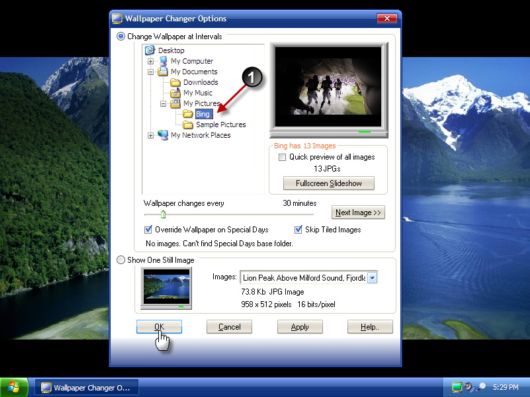PowerToys Fun Pack 1License model:
Free
Limitations:
Not available
Operating systems:
Windows XP
Additional requirements:
Not available
Publisher's description This application hands out some rather sagacious desktop enhancements free of charge, though it's only for XP users. PowerToys Fun Pack has two installers, one that allows you to play your favorite videos as a screensaver and another that automatically changes your wallpaper images. The video screensaver's practical interface is configurable via the Windows display properties window. You'll simply go to the screensaver options and select XP Video PowerToy to access its features. You can set your video file to play continuously, mute the sound, and determine the screen size and playback speed. The wallpaper changer's customary interface allows you to select various image files to randomly shift from one wallpaper to the next as often as every 15 minutes or as sparingly as once a week. It also can be set to display full-screen slide shows from the system-tray icon. Anyone keen on propagating a little desktop variety will enjoy PowerToys Fun Pack.PowerToys are additional programs that developers work on after a product has been released to manufacturing. They add fun and functionality to your amazing Windows experiences. Included in the PowerToys Fun Pack:The Windows XP Screen Saver PowerToy makes it easy to play any Windows Media Video or series of videos (such as home movies created with Windows Movie Maker 2) as your Windows XP screen saver.Windows XP Desktop Wallpaper Changer PowerToy Make your computer desktop more dynamic, interactive, useful, and fun. The Wallpaper Changer PowerToy allows your desktop wallpaper to change automatically. It also lets you choose which images to display. Select the folder of images to display as a slide show and set the display interval to change wallpaper every few minutes, hours, or days. The simple intuitive interface is easily available from the system tray.