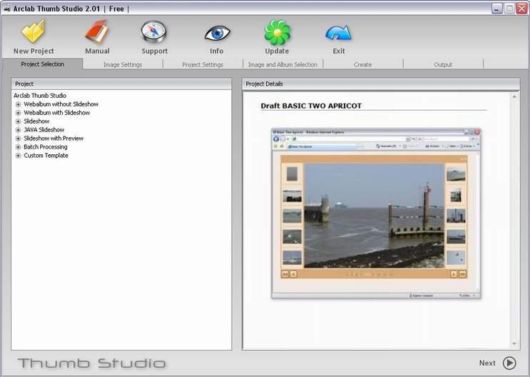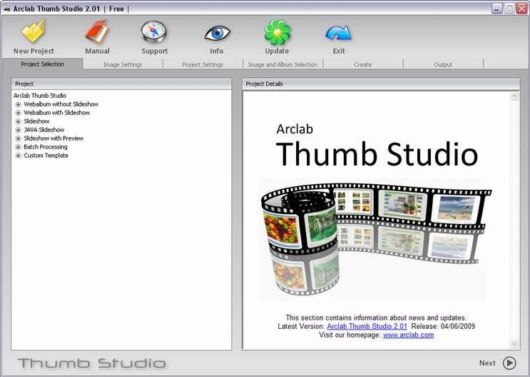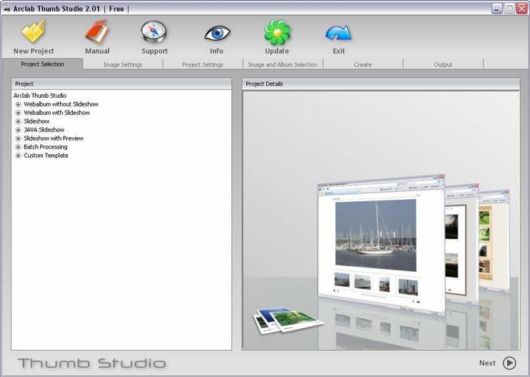 Arclab Thumb Studio 2.1
Arclab Thumb Studio 2.1 License model
Free
Limitations
Not available
Operating systems
Windows 7, Windows 2000, Windows Vista, Windows XP
Additional requirements
Not available
Publisher's description Arclab Thumb Studio provides users with an advanced program for sorting, resizing, and viewing their computer's digital photo collection. With smooth direction and well-planned design this will help a lot of people get organized.This program's professional interface was a big plus for us. Users are shown a wizard-like tool featuring screens containing various project options, all in a smooth, easy-to-use flow. The screens are so simple to navigate that most users will not need to look at the User's Manual PDF that comes with the program. Actually designing a photo album, slideshow, or batch processing job takes a little bit of foresight, as some of the parameters needed to fill in the blanks are aimed at more advanced users. However, once you get the accustomed to the parameters, the entire process of choosing settings, producing the work, and neatly saving it to the destination of your choice takes only minutes. Throughout the process, this program's features to enhance, adjust and dial in your pictures' look make it rise above simply stuffing all your digital snapshots into a traditional file folder.We were pleased with this freeware's easy navigation, intuitive layout, and problem-free performance. Anyone looking to get their pictures into a more organized place should download Arclab Thumb Studio and give it a shot.