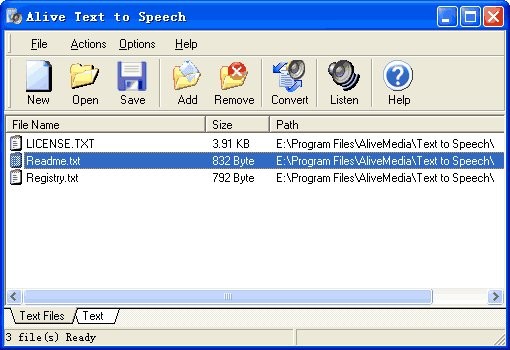Alive Text to Speech 6.0.8.6 License model
Free to try
Limitations
Not available
Operating systems
Windows 98, Windows 2000, Windows NT, Windows XP
Additional requirements
Not available
Publisher's description Alive Text to Speech is an easy-to-use program that lets users hear text on their computer spoken aloud, as well as convert text files into audio files. It's nothing fancy, but for users who want or need to hear text spoken aloud, Alive Text to Speech is a simple way to get that done.
The program's interface is quite basic, consisting mostly of a few buttons that represent the program's major features. Having the program speak text aloud is quite simple; users need only highlight the desired text and press Control-C. This can be done in any application, including Web browsers, Microsoft Word, and any other program that contains text. The program reads the selected text aloud using the default voice, Microsoft Sam. We personally find Sam a little annoying, and we're glad that the program allows users to download other voices from the Internet. The application also has settings that allow users to adjust the voice's rate and volume. In addition to the text reading feature, Alive Text to Speech also converts text files to MP3, OGG, and WAV files, making it easy for users to take their audio on the go. The program's built-in Help file is brief but adequate. Overall, we found Alive Text to Speech extremely easy to use, and we think it's a great choice for both reading text aloud on a computer or creating text-to-speech audio files.
Alive Text to Speech has a 20-day trial period, which is plenty of time to evaluate its features. The program installs and uninstalls without issues. We recommend this program to all users.Alive Text to Speech is a Text to Speech Reader and Text to Voice files Converter, it can read Text in any application, and convert Text to MP3, WAV, OGG or VOX files.
Alive Text to Speech lets you listen to the Text in Emails, web pages, news articles, PDF, Word or Excel Documents,etc. Just highlight the Text your want to hear, and then press Ctrl + C to hear it.