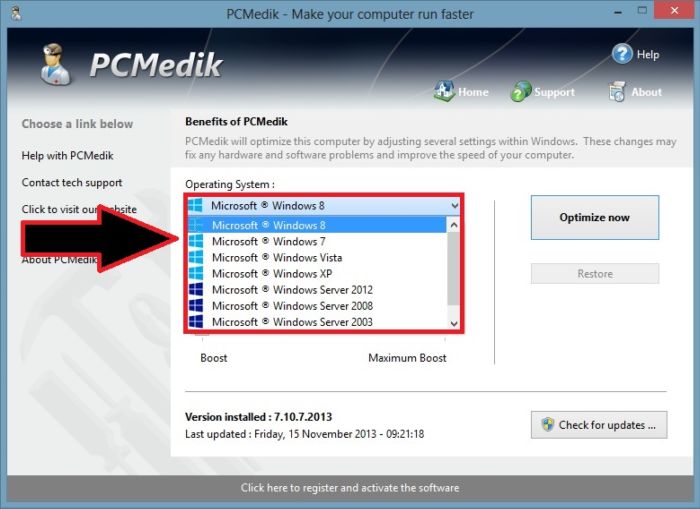| Participate in the fastest growing Technical Encyclopedia! This website is 100% Free. Please register or login using the login box above if you have already registered. You will need to be logged in to reply, make new topics and to access all the areas. Registration is free! Click Here To Register. |
|
2214
|
THE TECHNO CLUB [ TECHNOWORLDINC.COM ] / Softwares / PCMedik
|
on: April 03, 2014, 11:01:39 AM
|
PCMedik promises to improve your system's performance and speed, but while it couldn't be easier to use, it offers no details about what's going on behind the scenes. We're all for streamlined tools, but we like to know more about any program that affects our system.The program installs without issue and opens to a well-designed interface that shows your operating systems and processor on the left. You can change these easily with drop-down menus if the selections aren't correct. A slider lets you increase the tweaks to "Maximum Boost," but when we tried to move the slider it indicated that this was only an option in the paid version. The only other options are found in three buttons on the right of the screen to "Optimize now," "Restore," and "Check for updates." While there was no indication of what PCMedik would do, we hit "Optimize now," anyway. A window appeared that indicated the program was seeking computer information, which changed to let us know that changes were being made to the system's performance. At the end, it asked us to reboot to have the changes take effect. No additional information was given about what changes were made. There didn't seem to be a noticeable difference in performance once we started up our test computer again. PCMedik may appeal to less tech-savvy users, and it didn't appear to harm our system, but most will want more information about what tweaks and changes the program is implementing than this one offers. As noted, the trial version only allows you to optimize at the lowest settings. If you want more, you'll have to pay up, but we recommend you try other optimization tools that will explain more about the process and give you more control over what they do. PCMedik set the standard for PC optimizing software. It increases overall speed and squeezes out every last bit of performance your computer is capable of. PCMedik also locates and repairs problems with software and hardware incompatibilities which lead to computer performance issues. It is, fully compliant with all versions of Microsoft Windows and adjusts itself to your computer specifications. PCMedik scans your computer for common problems and fixes them, it then makes several permanent changes to Windows so your computer feels like it is new once again. 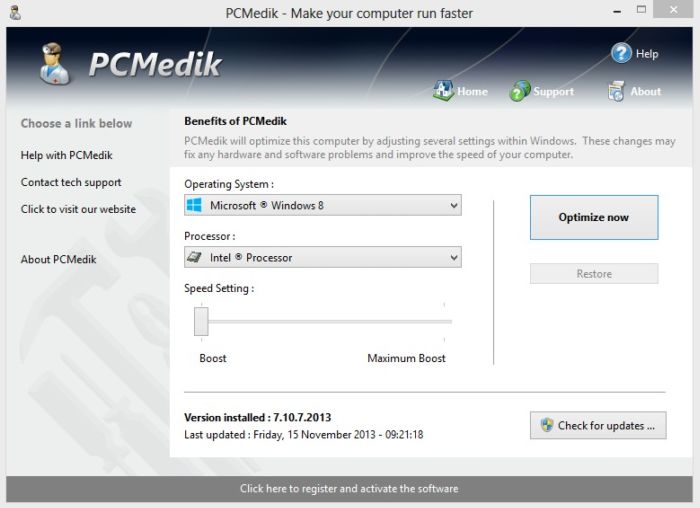 
|
|
|
|
|
2220
|
THE TECHNO CLUB [ TECHNOWORLDINC.COM ] / Softwares / Speed Test - Test and Maximize Your Internet Speed
|
on: April 02, 2014, 04:49:01 PM
|
Speed Test helps you determine your Internet connection speed and network bandwidth, while at the same time giving you more insight into your system performance such as CPU and RAM usage and system uptime. Apart from monitoring your computer's resources in real time, this program displays the data in line graphs, and alerts you if any problems occur.
Speed Test comes with a free trial version, which is very limited in options. You can add only one graph/node and choose to monitor Web site real bandwidth and response time, system uptime, upload transfer speed, CPU usage, or RAM avail/usage. If you wish to add more nodes to monitor the performance of your hard drives, download transfer speed and errors, virtual memory usage, battery charge status, and other processes, as well as view logs, you will have to upgrade to one of the Pro packages. Once installed, Speed Test runs in the background and can be accessed via the icon in your System Tray. The interface appears slightly cluttered and the default choice of colors for both background and fonts give it a rather dated appearance, making it not too easy on the eyes. However, hovering over each option gives you helpful tips on how to use the program. By default, you get one line graph with one node. Clicking on the node allows you to change its type and data it displays by choosing one of the options from the three available categories -- Internet, Hardware, or System. The line graph appears in a separate window and shows the data in real time. We liked that the graph featured cross-hairs; we were able to place our cursor over a specific line and observe detailed information of that point on the graph. We were also able to change the graph's default colors and opacity, which allowed us to customize its appearance to our liking. However, we couldn't use the bar graph or view data in the System Tray, because for these options we needed to upgrade to Speed Test Pro.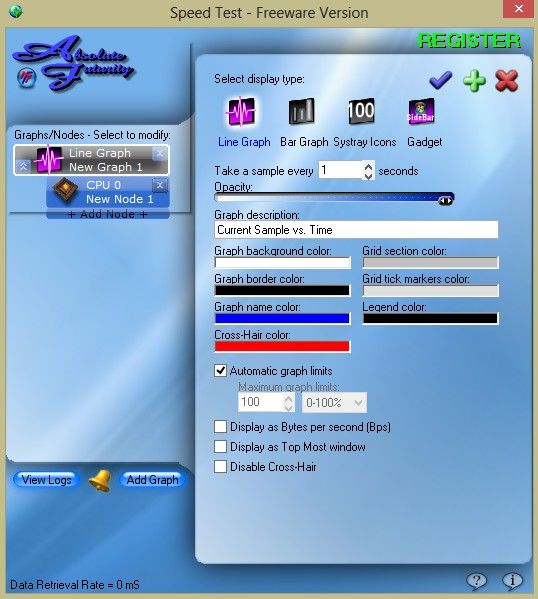 
|
|
|
|
|
2221
|
THE TECHNO CLUB [ TECHNOWORLDINC.COM ] / Softwares / Re: JetVideo Basic
|
on: March 27, 2014, 03:46:53 PM
|
JetVideo Basic VX also has Video Converter, here you can add video files by clicking on "Add Files" button and then after adding files; select "Output Settings" and make desired changes and click on "Start" button to start conversion.

|
|
|
|
|
2225
|
THE TECHNO CLUB [ TECHNOWORLDINC.COM ] / Softwares / JetVideo Basic
|
on: March 27, 2014, 03:44:36 PM
|
JetVideo Basic VX from COWOM America proved a capable, flexible media player, once we'd gotten past an ad-splashed intro that left us wondering if it was worth the effort. It has a sleek, stylish interface that groups lots of useful controls together but hides them until you need them, or toggles them open and closed, like the Extended Controls and Playlist. It plays a wide range of media files, including music files and CDs, as well as most video formats. Its extras include sound effects, subtitles for international users, an equalizer, variable playback speed, a timer, an alarm, a video converter, and a YouTube video downloader.JetVideo Basic VX opened with its Information Viewer, a player-like interface displaying a minimal border and a series of ads in its main view. We searched for but did not find any means to open or add a file or folder and start playing videos on this ad tool. It wasn't until this window minimized itself to the system tray that we were able to access the program's main menu and open the player by loading a file. The main menu actually offers a lot, including Disc and File Modes, Sound and Visualization settings, DirectShow configuration, screen options, and a long submenu of Basic Controls. Opening a file uncovered a full suite of controls on the player's interface. The controls display subtle blue shading and highlighting that gives it a cool "late-night" effect; more importantly, they do useful things like toggle Always-on-Top. JetVideo Basic VX proved as capable of playing our videos and tunes as most top-flight media players, and it has a lot going for it in terms of options. It looks good, too. But it needs a more user-friendly startup procedure, to mention one thing, and it's a little clunky in places; for example, the system tray icon isn't always accessible, even when the program is minimized to the taskbar. It's certainly a viable option to other free media players, including a few that are highly regarded for their performance but not their looks.  
|
|
|
|
|
Copyright © 2006-2023 TechnoWorldInc.com. All Rights Reserved. Privacy Policy | Disclaimer
Loading...
|