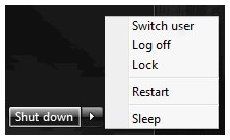
Sometimes you have to shutdown your PC when you are away from it. If you have your antivirus scan running or downloading huge files from internet you cant sit in front of the pc for whole time.
There are a lot of third party softwares which can schedule the shutdown process. By using this trick you can shutdown your Pc using windows scheduler.
Trick to Automatically Shutdown PC in Windows:-
Go to Start and type Task Schedule in the search box and press Enter.
Click on Action and then Create Basic Task.
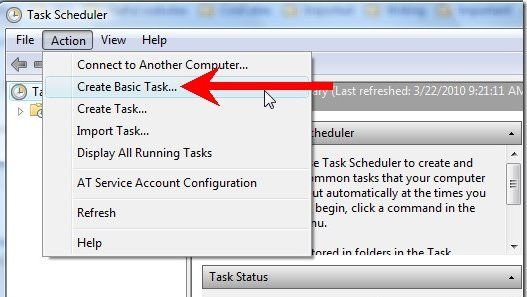
In Name field give any name for your task and then click on next button.
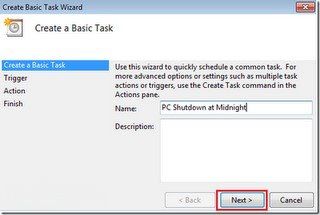
Select the delay (Daily,weekly etc) after which you want to repeat this task and click on next button.
Now specify the time at which when you want this task to execute and click on next.
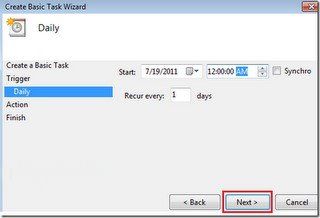
Now select Start a Program and click on Next button.
Browse the program which you want to execute and click on next button. For Shutdown Copy/Paste this location:-
C:\Windows\System32\shutdown.exe
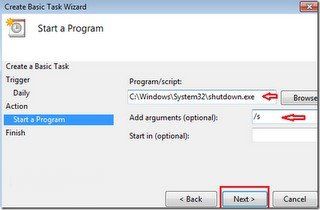
After this click on Finish button.
If someone is logged-on your PC at the execution time of the task, he/she is given one minute to save all data which is open before the computer shuts down.
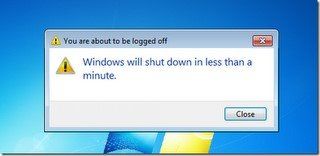 Go to The NEXT Page for More Pictures >>>
Go to The NEXT Page for More Pictures >>>Task scheduler can also be used to schedule other programs. Even Google Chrome uses task scheduler to run the automatic updates


